
PLAXIS-Structure Interaction (PSI) — is a program that allows user to perform the soil-structure coupled analysis. The link with PLAXIS 3D is realized for the next finite elements software packages: ETABS, SAP2000, CSiBridge, SCAD, LIRA, Autodesk Robot and LIRA-SAPR.
The PLAXIS-Structure Interaction is a development implemented by a third-party — «NIP-Informatica» company (Saint Petersburg, Russia). The program is distributed free of charge. The program requires active PLAXIS 3D SELECT (VIP) license. (Learn more about SELECT (VIP)). PSI can be run only on Windows 10 64-bit (v1809 and newer) and Windows 11 64-bit.
Current version:
PLAXIS-Structure Interaction v.1.0.6 (released April 2024)
PSI works with the next PLAXIS 3D versions:
- 2018.00, 2018.01
- CE V20.00, CE V20.01, CE V20.02, CE V20.03, CE V20.04
- CE V21.00, CE V21.01
- CE V22.00, CE V22.01, CE V22.02
- 2023.1, 2023.2.1
- 2024.1
All questions about PLAXIS-Structure Interaction can be addressed to our specialists by phone +7 (812) 321-00-55 or by email to psi@nipinfor.ru.
Press Here To Get PLAXIS-Structure Interaction
What tasks can be solved with the PSI?
The PSI allows user to solve the following tasks:
- Accounting for the rigidity parameters of buildings at foundations calculations;
- Influence of adjacent structures on each other;
- Calculation of structures with slab, piled and combined piled raft foundations;
- Calculation of coefficients of soil reaction and pile stiffness.
How is a calculation model created?
As a calculation model, the PSI allows to use the existing model created in software packages for structural analysis. Soils are modeled in PLAXIS 3D.
How is the calculation done?
The program has two approaches to soil-structure coupled analysis:
- Full software package model or its part is exported to PLAXIS 3D. After PLAXIS 3D calculation coefficients of soil reaction and pile stiffness are updated in software package model.
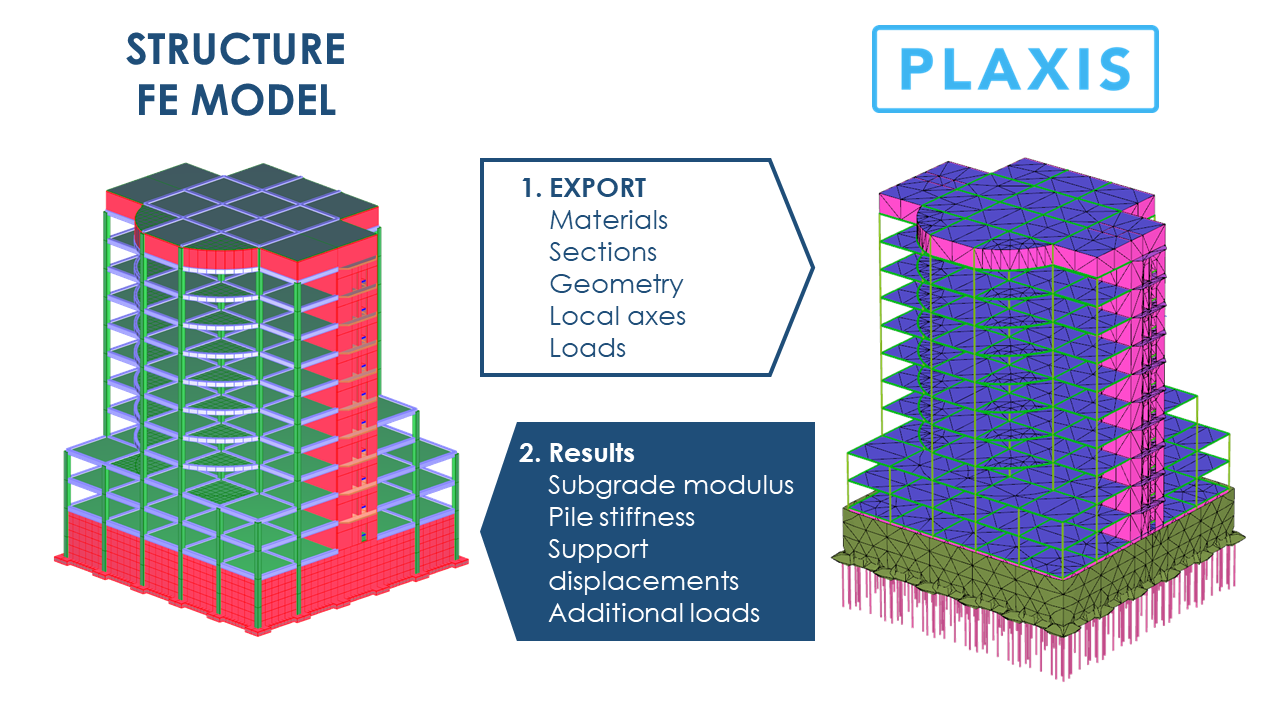
The principle of the program when using export
- Iterative approach. This method allows to export not the full software package model, but only its structure spot. Structure spot is a set of points and surfaces in which structure at software package contacts the soil at PLAXIS 3D. The influence of a structure on the soil is modeled by the support nodes offsets. During the iterative process, based on the given support nodes offsets, the coefficients of soil reaction, pile stiffness and additional loads are calculated and returned to the software package model. This approach is convenient to use for large models or for modeling specific elements and loads.
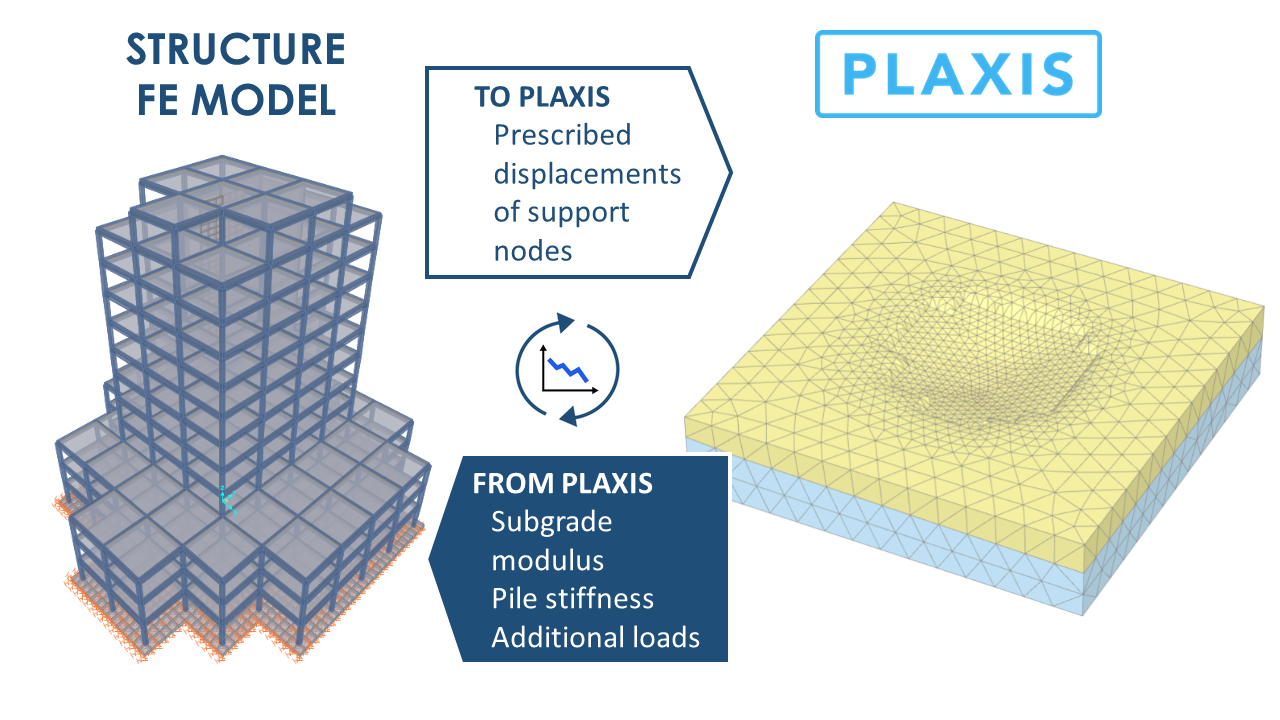
The principle of the program when using iterative approach
What is the result of the soil-structure coupled analysis?
The result of the soil-structure coupled analysis is the stress-strain state of the structures and the soils, obtained as a result of this analysis. Their mutual influence is taken into account.
In addition, the PSI allows to transfer the following data back to the software package model:
- the updated сoefficients of soil reaction and pile stiffness;
- support nodes offsets;
- additional loads that simulate some soil reactions from PLAXIS 3D.
Is it possible to replace structures in PLAXIS 3D with loads?
It is possible, but not desirable. In this case, the rigidity of the upper structure is not taken into account. An example would be a brick and a sheet of paper placed on sand. If you apply pressure to both, the mark on the sand will be radically different.
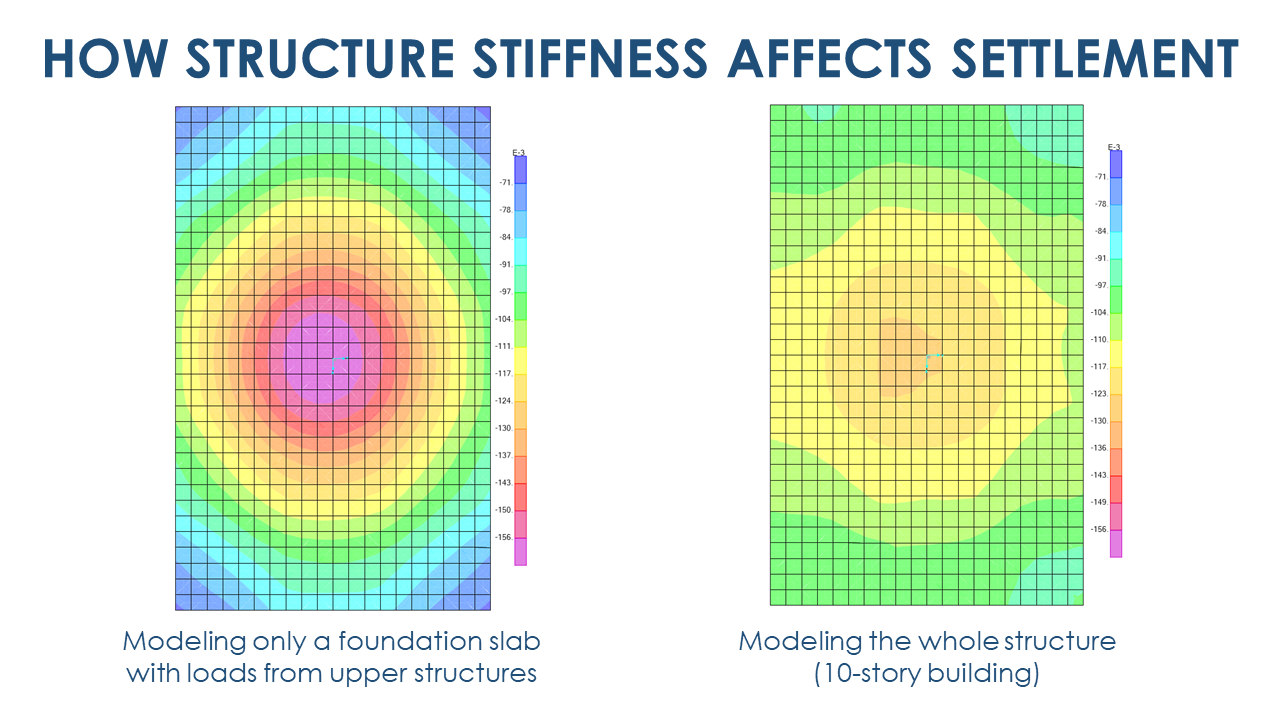
The effect of rigidity of building on foundation slab deformations
Press Here To Get PLAXIS-Structure Interaction
Why should I use PLAXIS 3D when I can use the calculator of coefficients of soil reaction in software packages for structural analysis?
PSI allows user to:
- take into account the non-linear soil behavior when using models such as Mohr-Coulomb, Hardening Soil, Hardening Soil Small Strain Stiffness, Soft Soil Creep, etc.;
- set complex engineering and geological conditions;
- take into account the influence of adjacent structures on each other;
- take into account the stages of construction; and other factors.
For such situations, the result obtained in the PSI can radically differ from the result obtained by using simplified methods.
Are there real examples of application of the PSI?
Yes, there are many examples. Below are both examples of using the PSI in real projects and test tasks.
Calculation of a multi-storey monolithic building with a pile foundation
(PLAXIS 3D and ETABS)
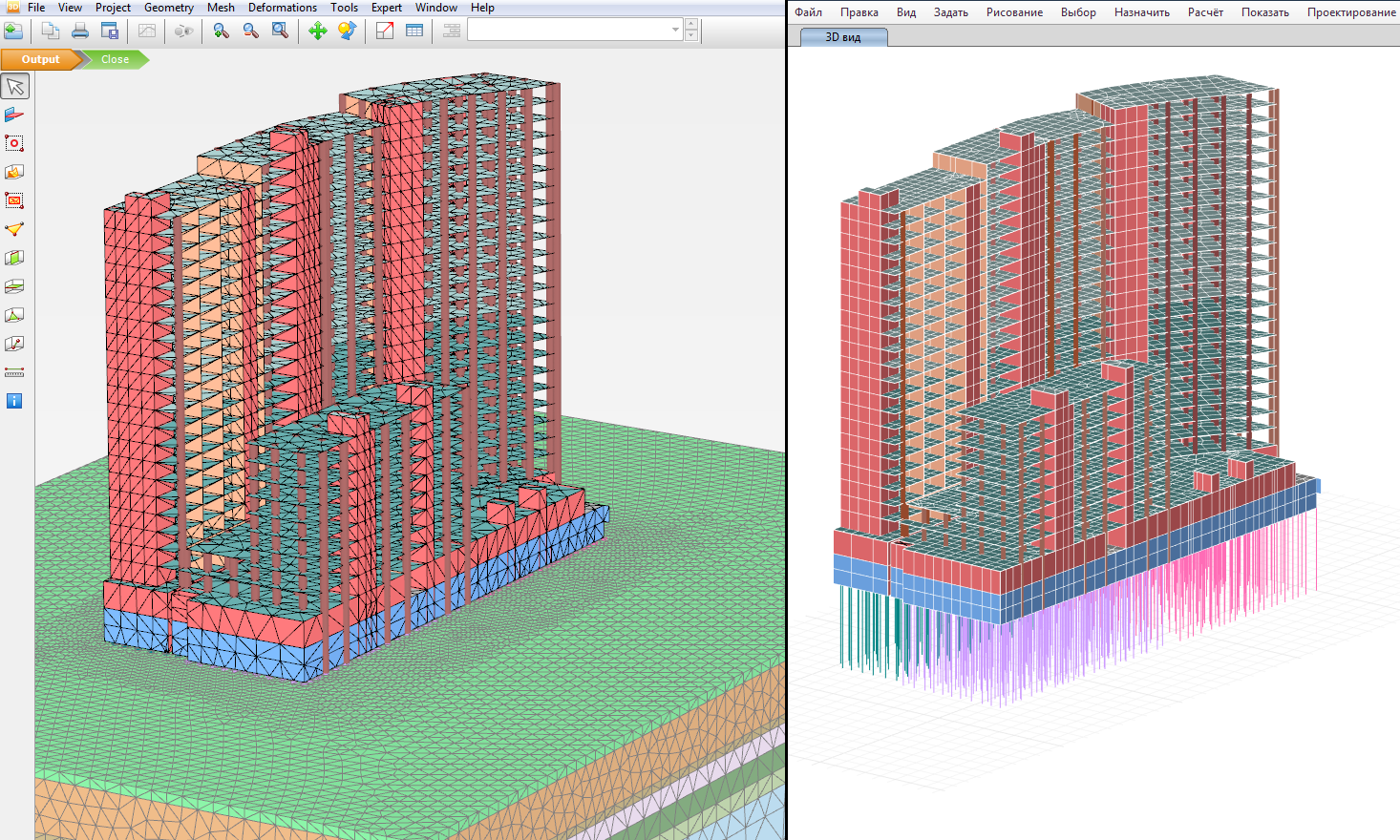
PLAXIS 3D model (left) and ETABS model (right)
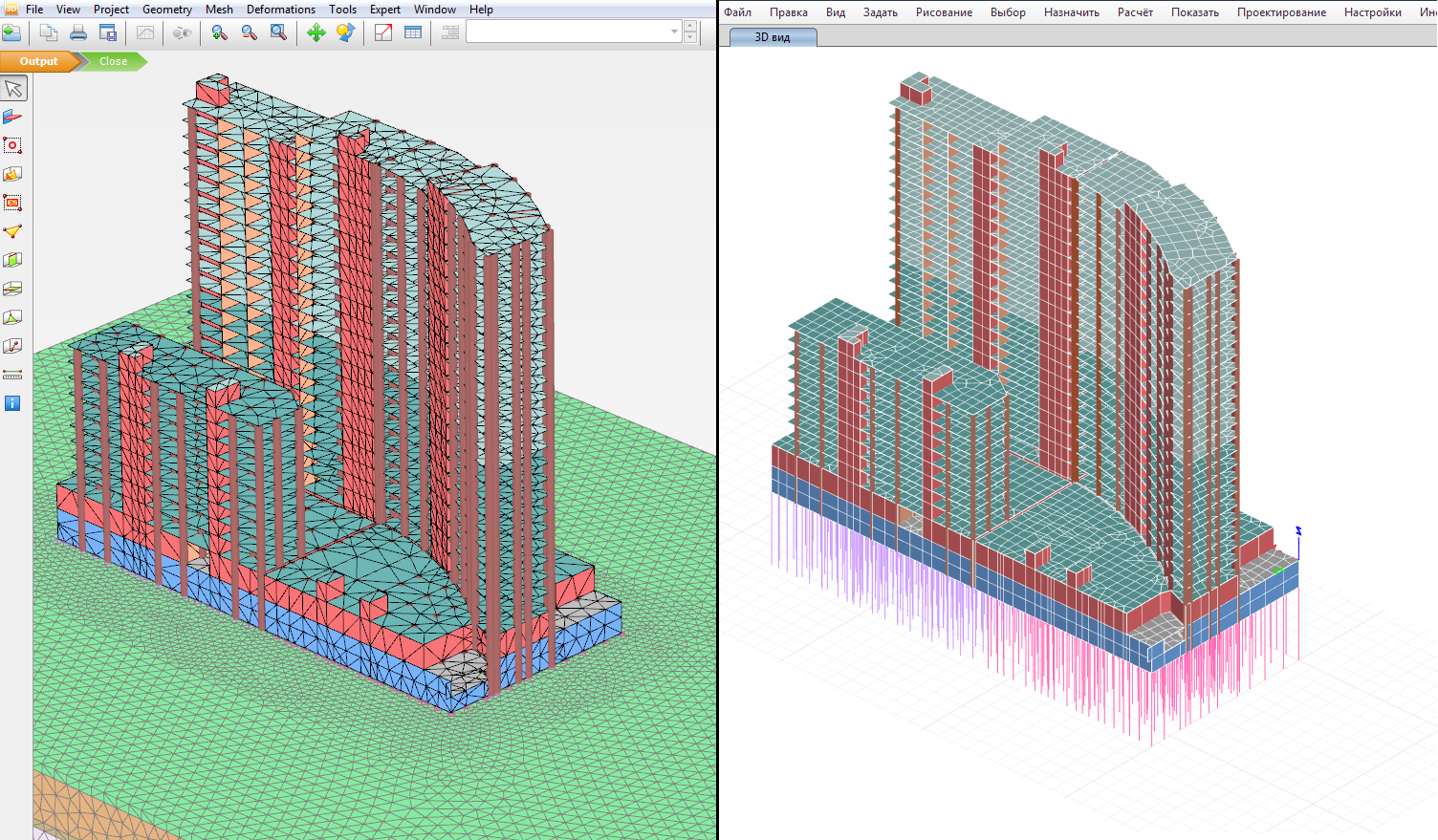
PLAXIS 3D model (left) and ETABS model (right)
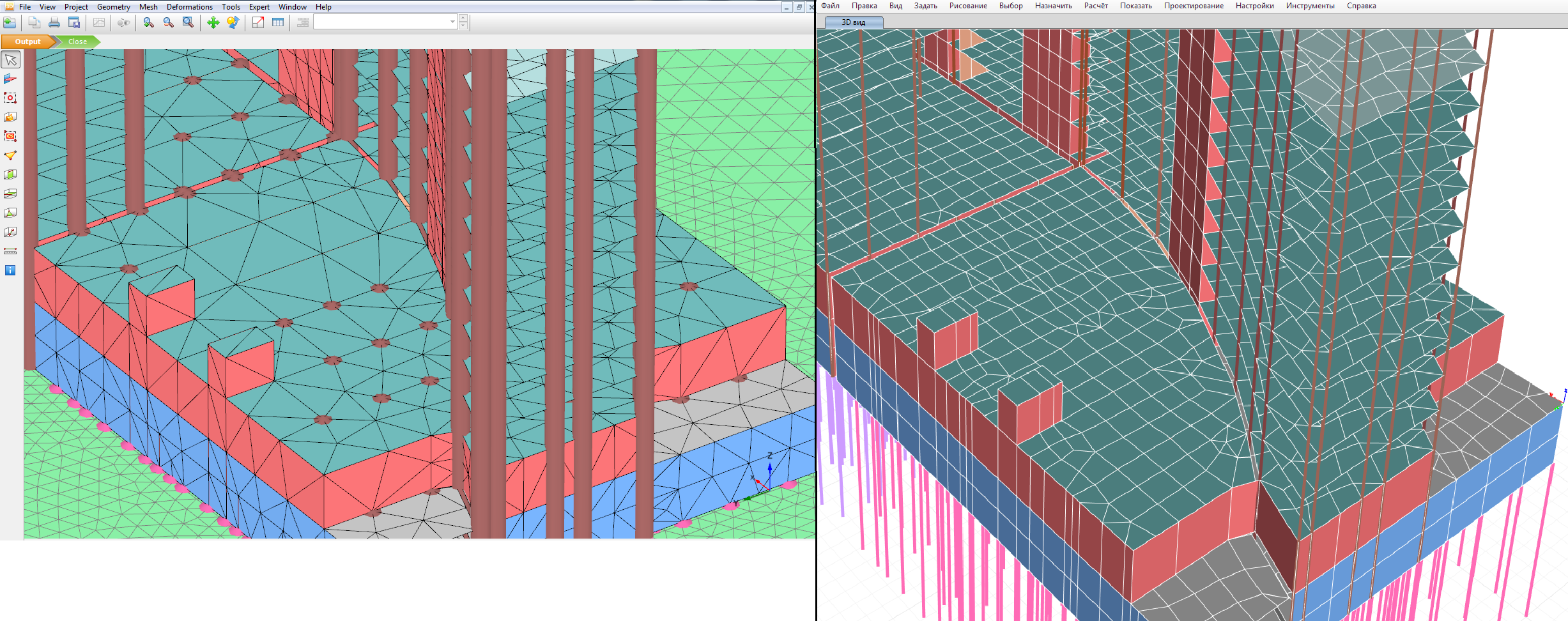
PLAXIS 3D model (left) and ETABS model (right)
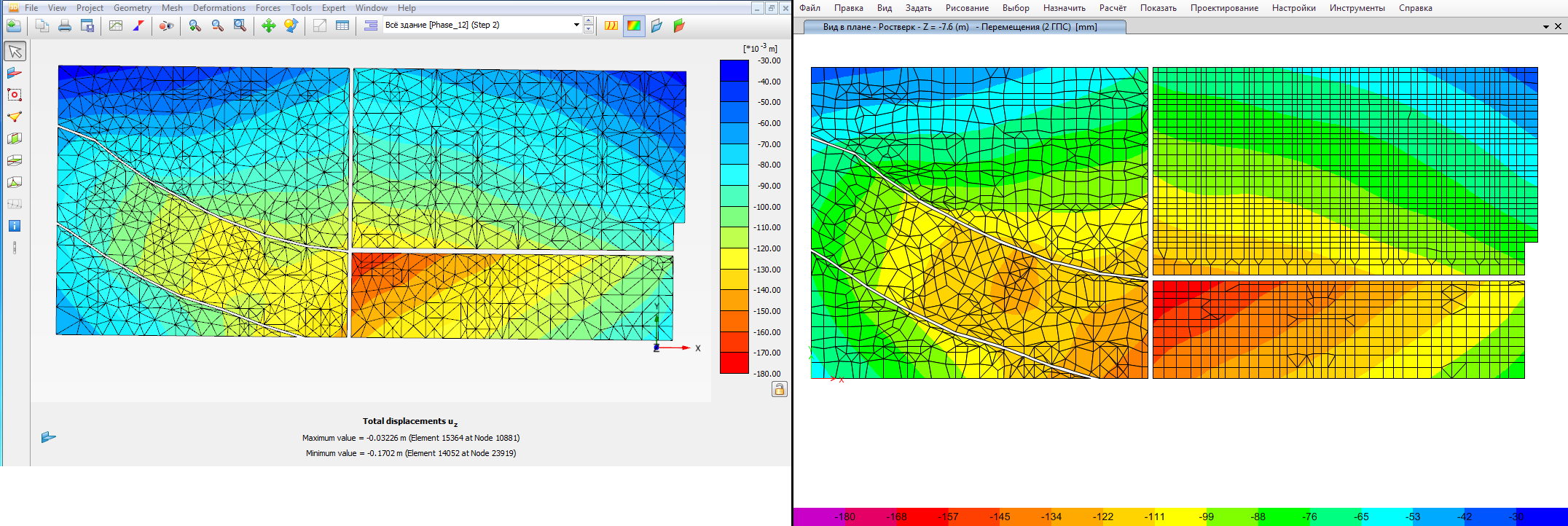
Foundation slab deformations in PLAXIS 3D (left) and ETABS (right)
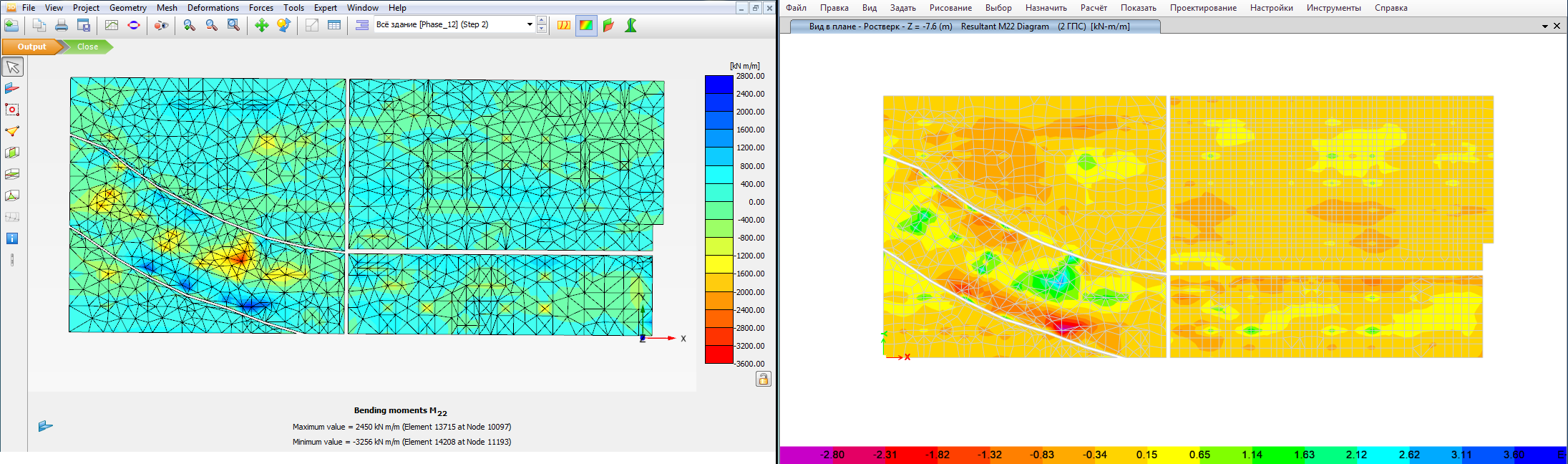
Bending moments in foundation slab in PLAXIS 3D (left) and ETABS (right)
Video: Exporting ETABS model to PLAXIS 3D
Note that the YouTube auto-translated subtitles for your language can be shown
using the settings button in the bottom right menu.
Calculation of a multi-storey building with a slab foundation
(PLAXIS 3D and LIRA-SAPR)
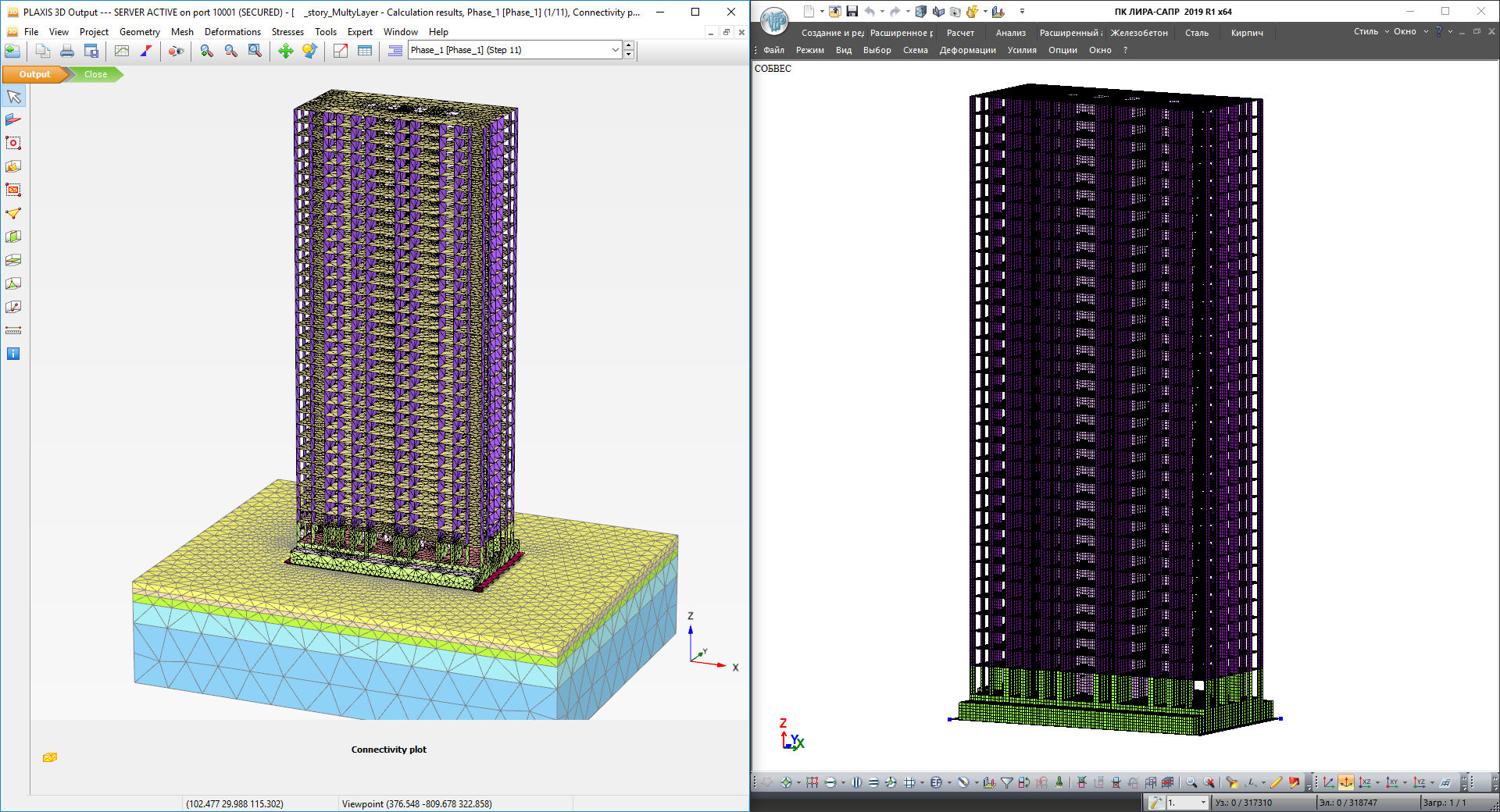
PLAXIS 3D model (left) and LIRA-SAPR model (right)
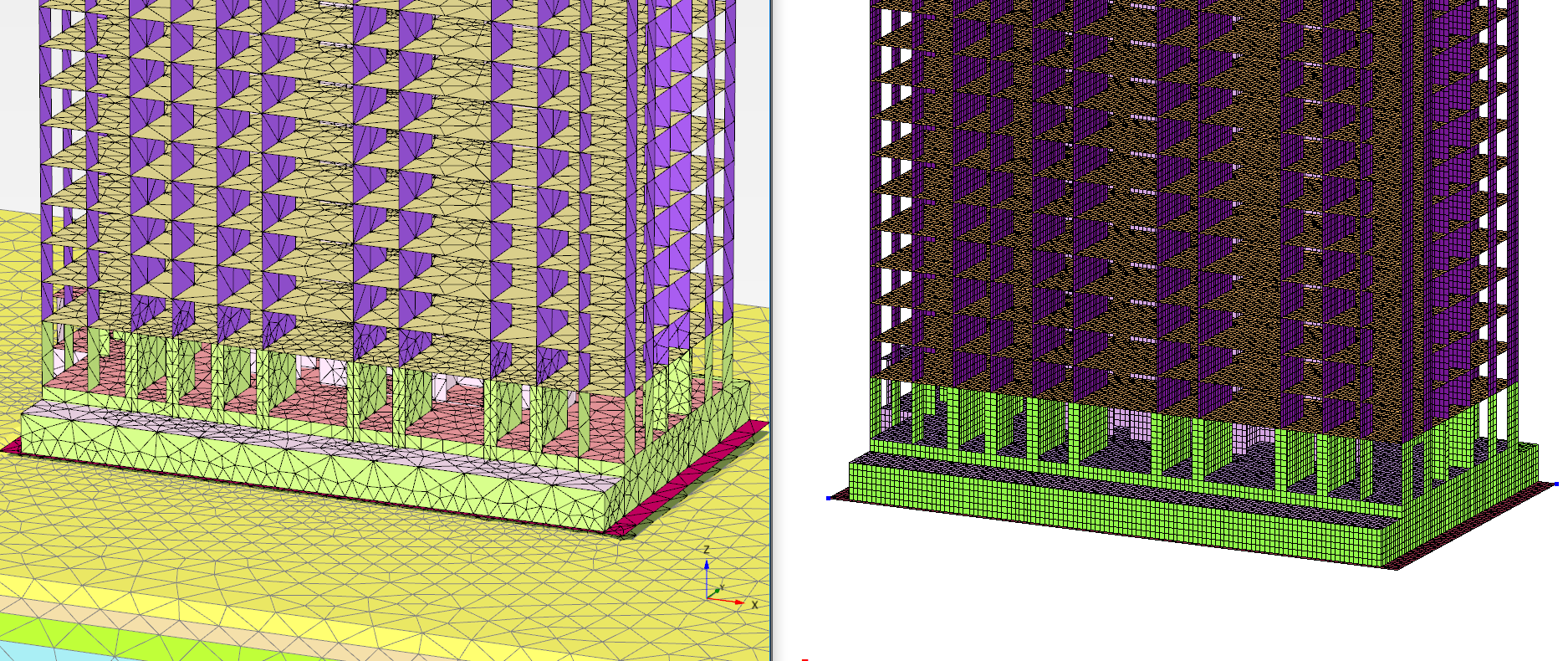
PLAXIS 3D model (left) and LIRA-SAPR model (right)
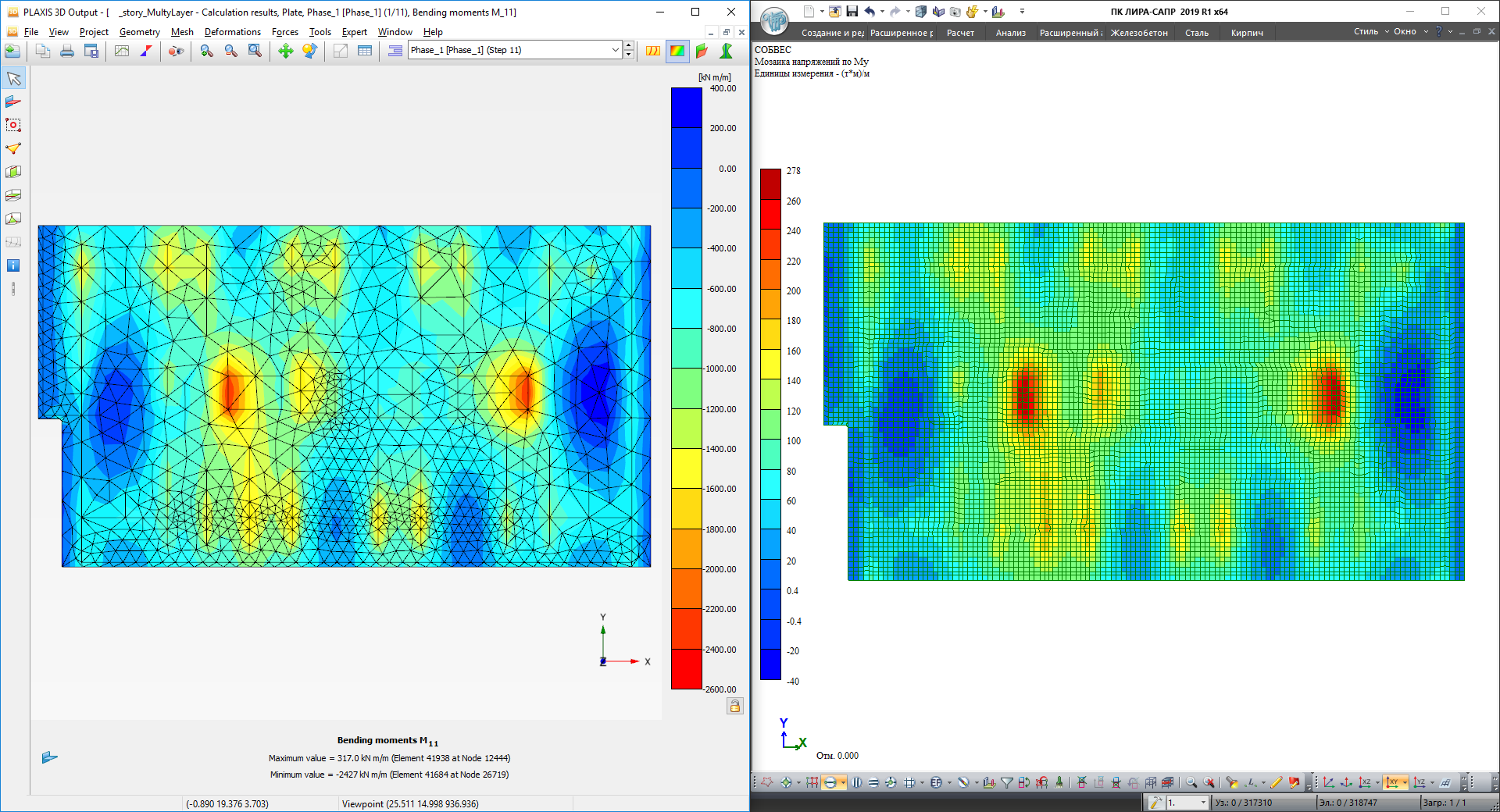
Bending moments in foundation slab in PLAXIS 3D (left) and LIRA-SAPR (right)
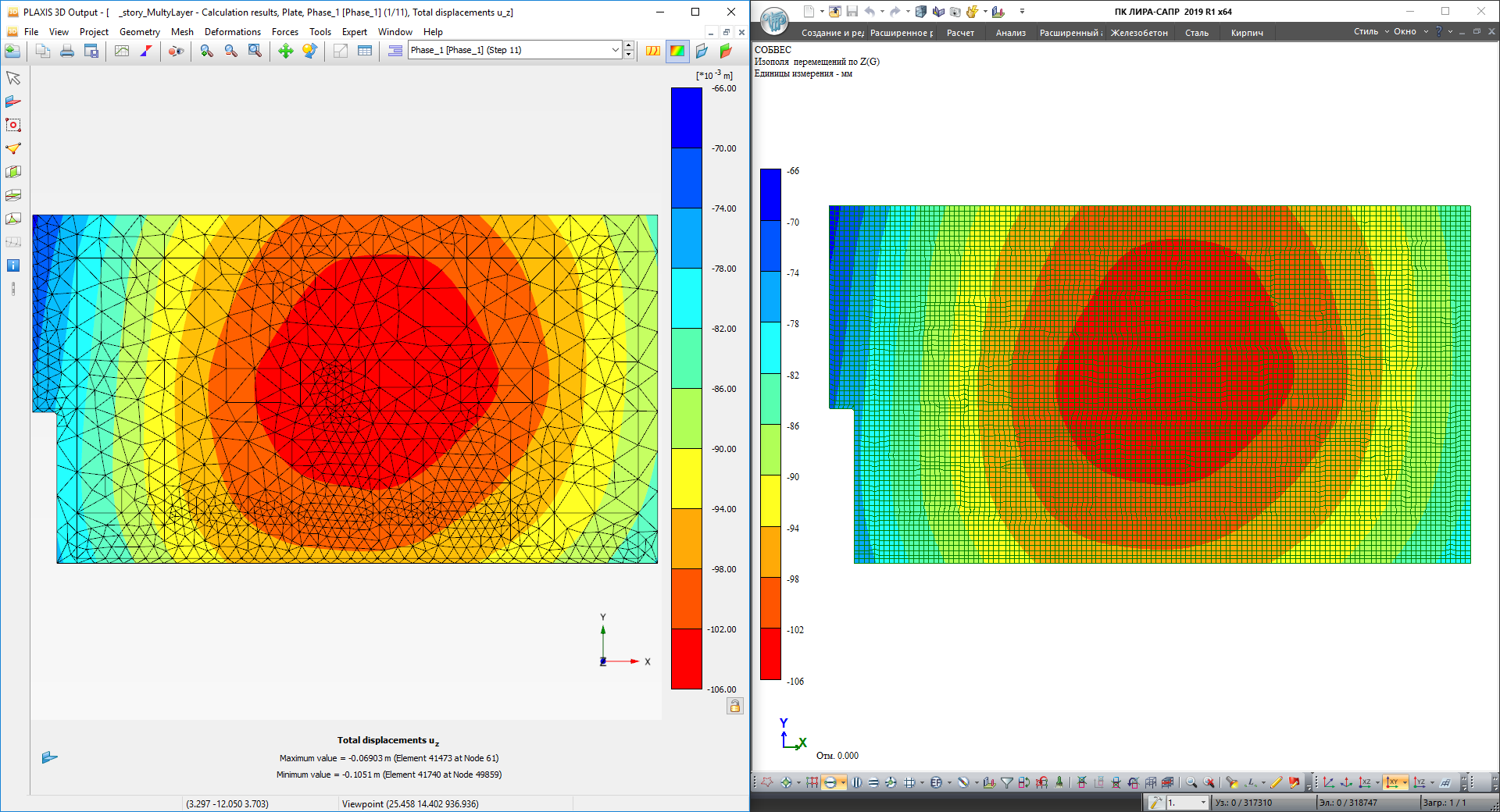
Foundation slab deformations in PLAXIS 3D (left) and LIRA-SAPR (right)
Video: Exporting LIRA-SAPR model to PLAXIS 3D
Note that the YouTube auto-translated subtitles for your language can be shown
using the settings button in the bottom right menu.
Calculation of a multi-storey monolithic building with a slab foundation
(PLAXIS 3D and SCAD)
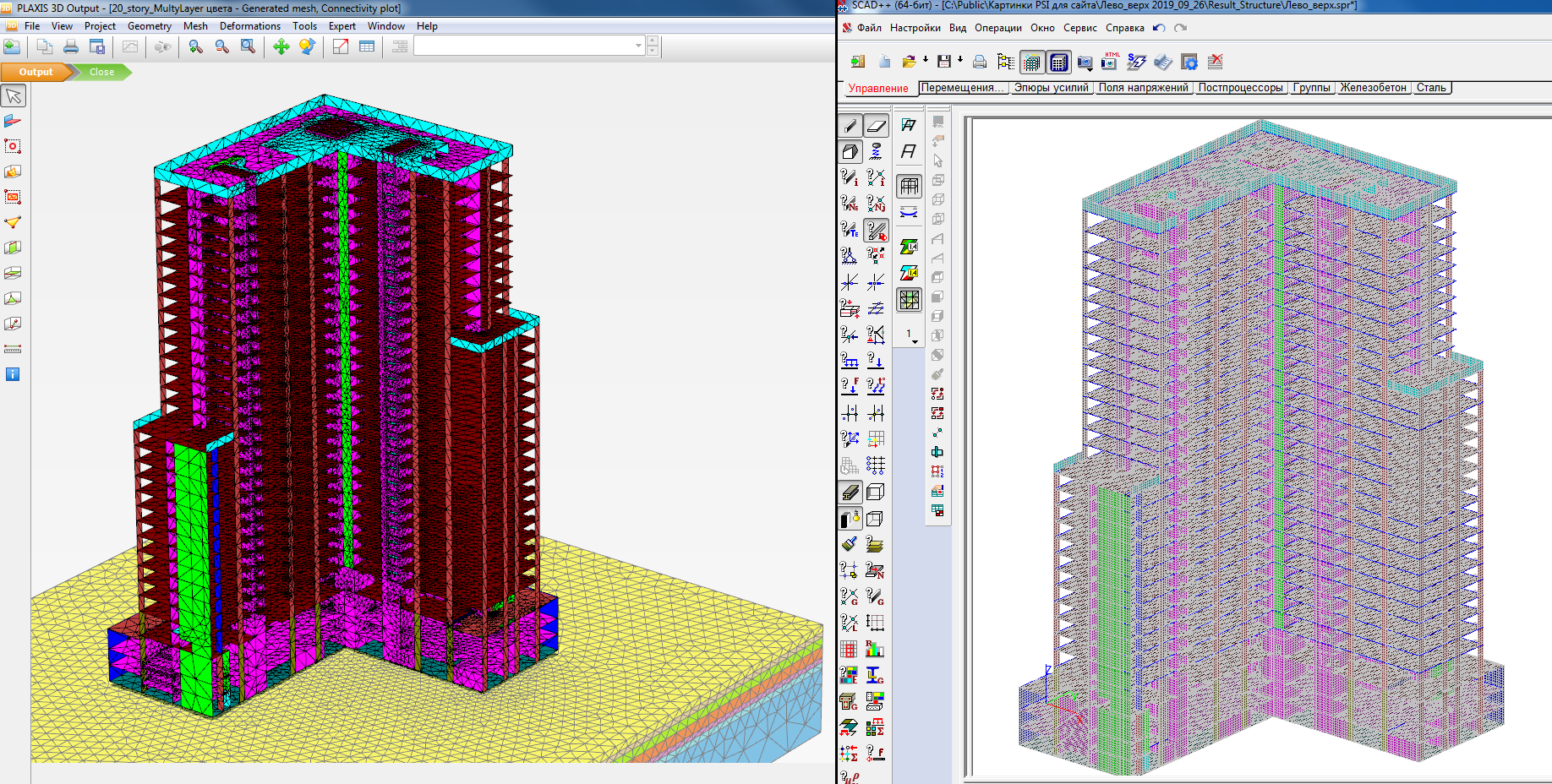
PLAXIS 3D model (left) and SCAD model (right)
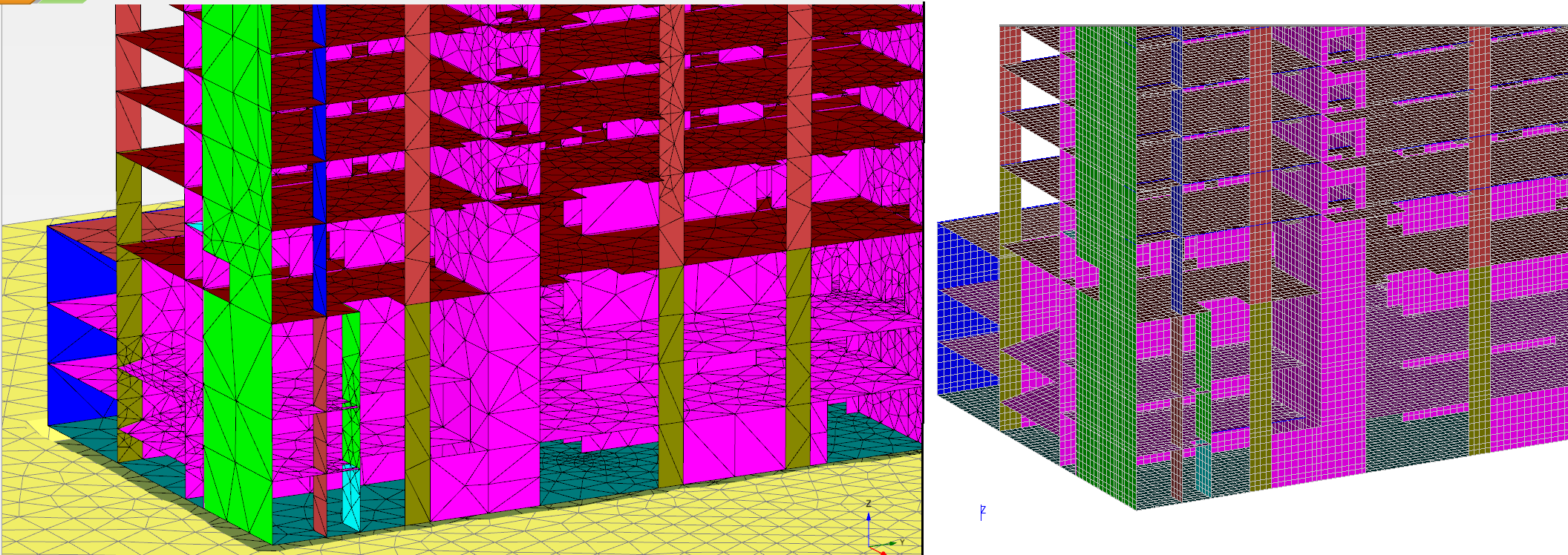
PLAXIS 3D model (left) and SCAD model (right)
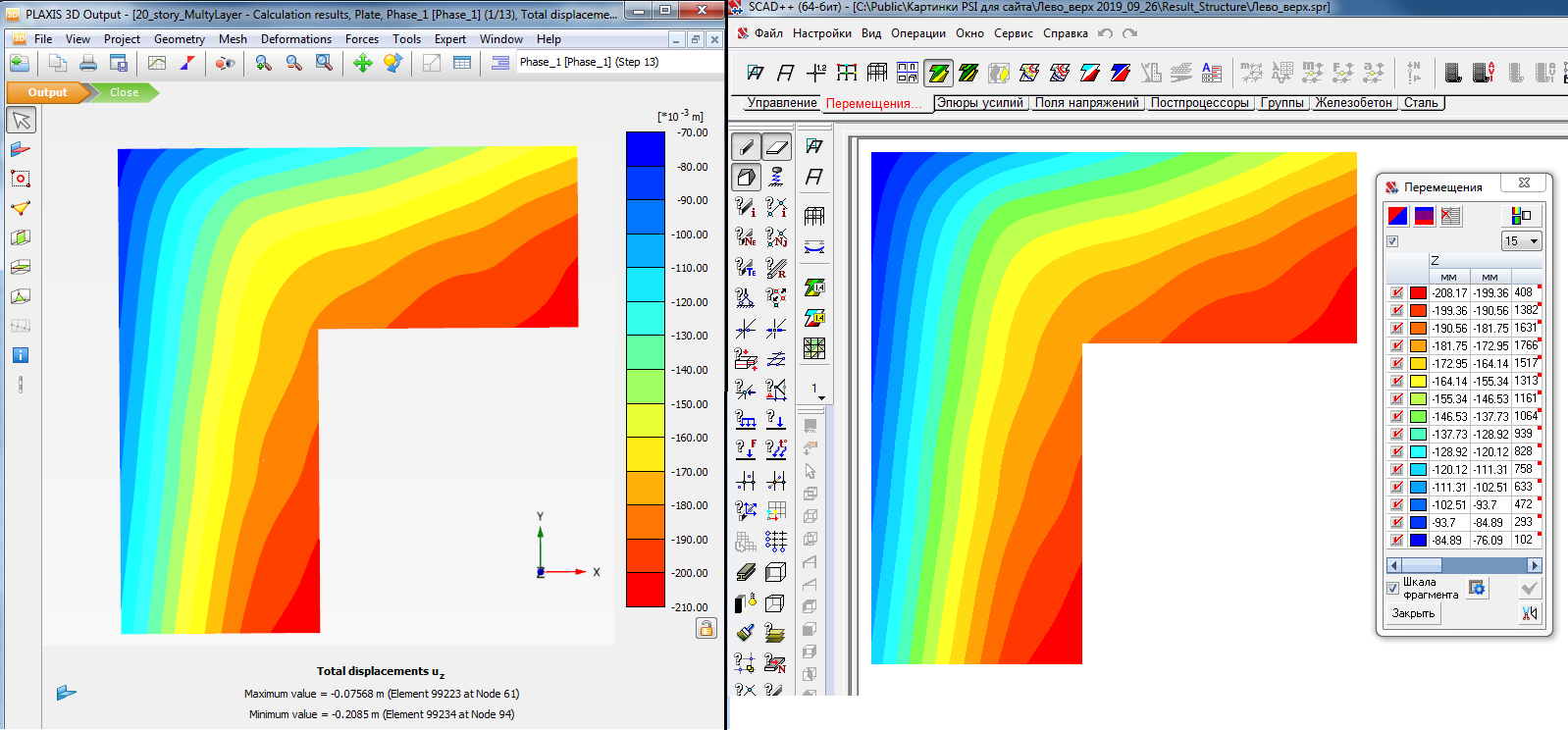
Foundation slab deformations in PLAXIS 3D (left) and SCAD (right)
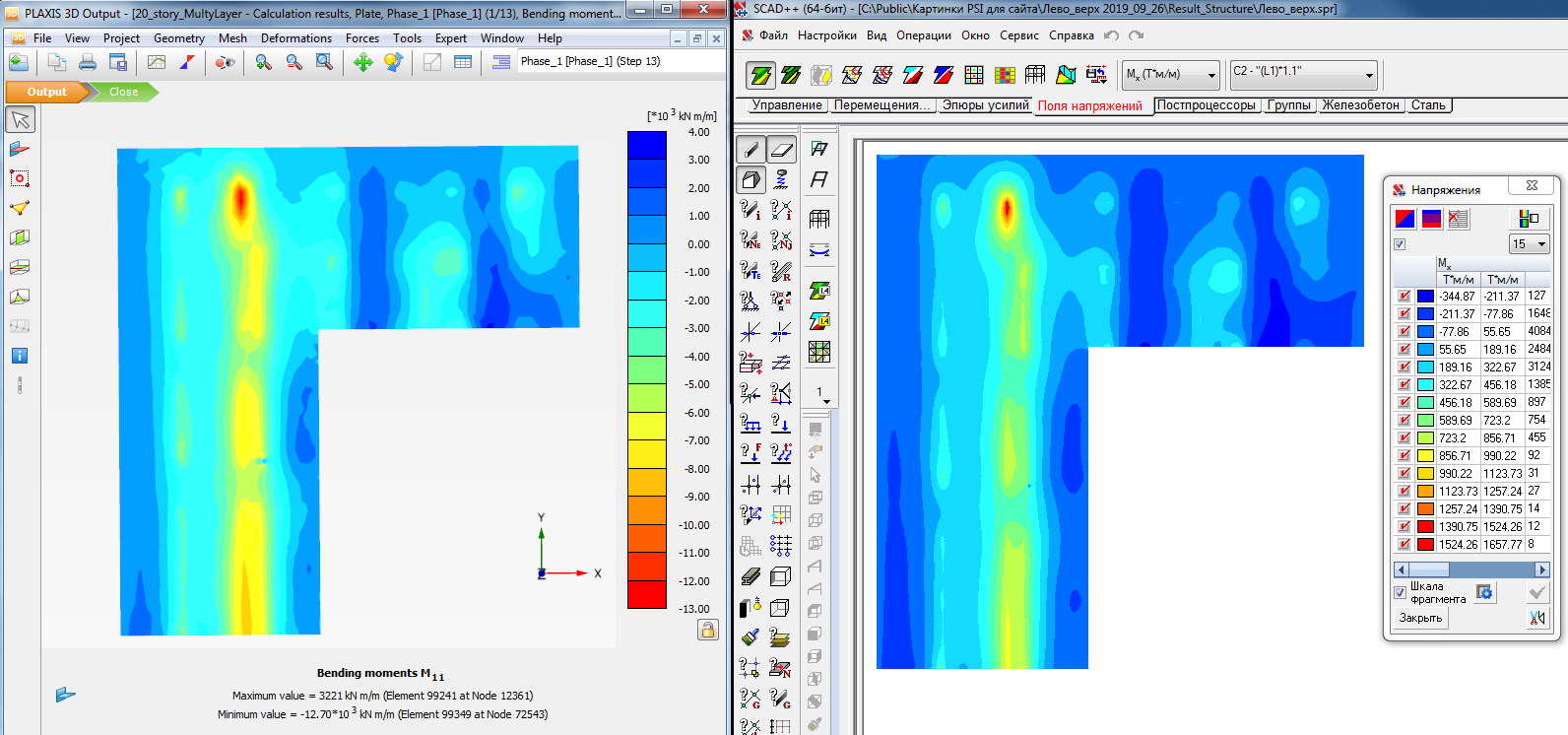
Bending moments in foundation slab in PLAXIS 3D (left) and SCAD (right)
Video: Exporting SCAD model to PLAXIS 3D
Note that the YouTube auto-translated subtitles for your language can be shown
using the settings button in the bottom right menu.
Calculation of a multi-storey building with a slab foundation
(PLAXIS 3D and LIRA 10)
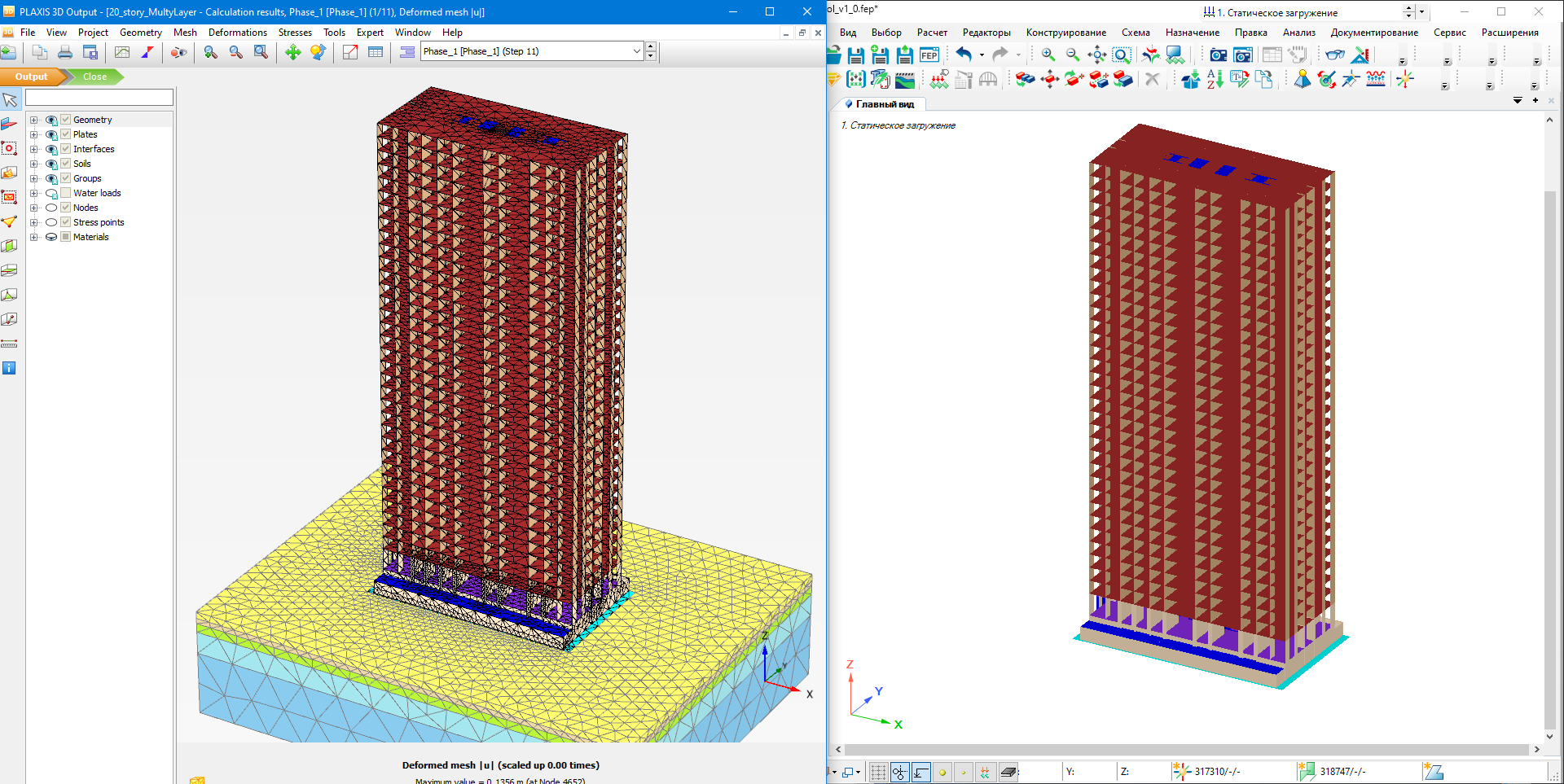
PLAXIS 3D model (left) and LIRA 10 model (right)
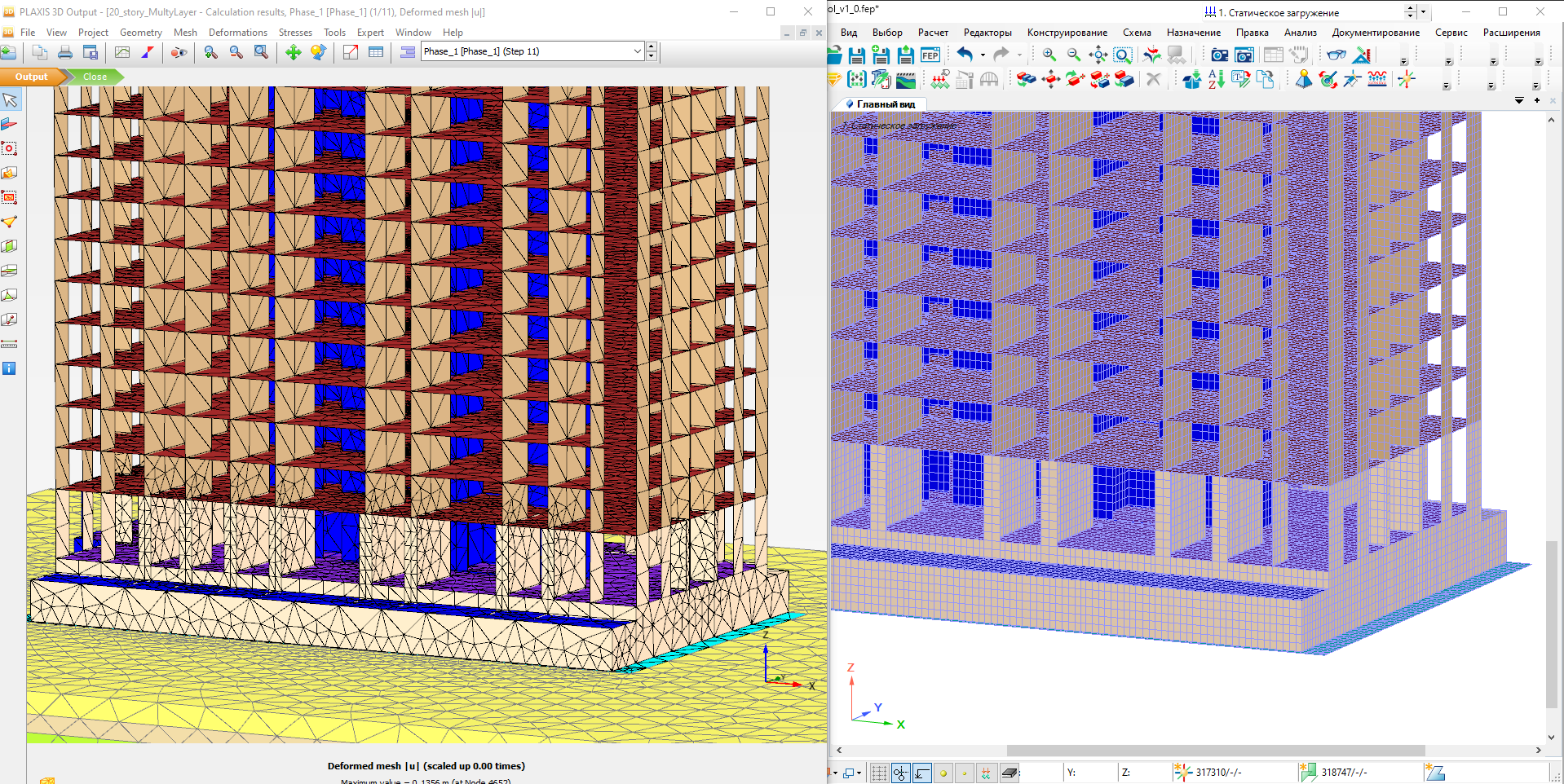
PLAXIS 3D model (left) and LIRA 10 model (right)
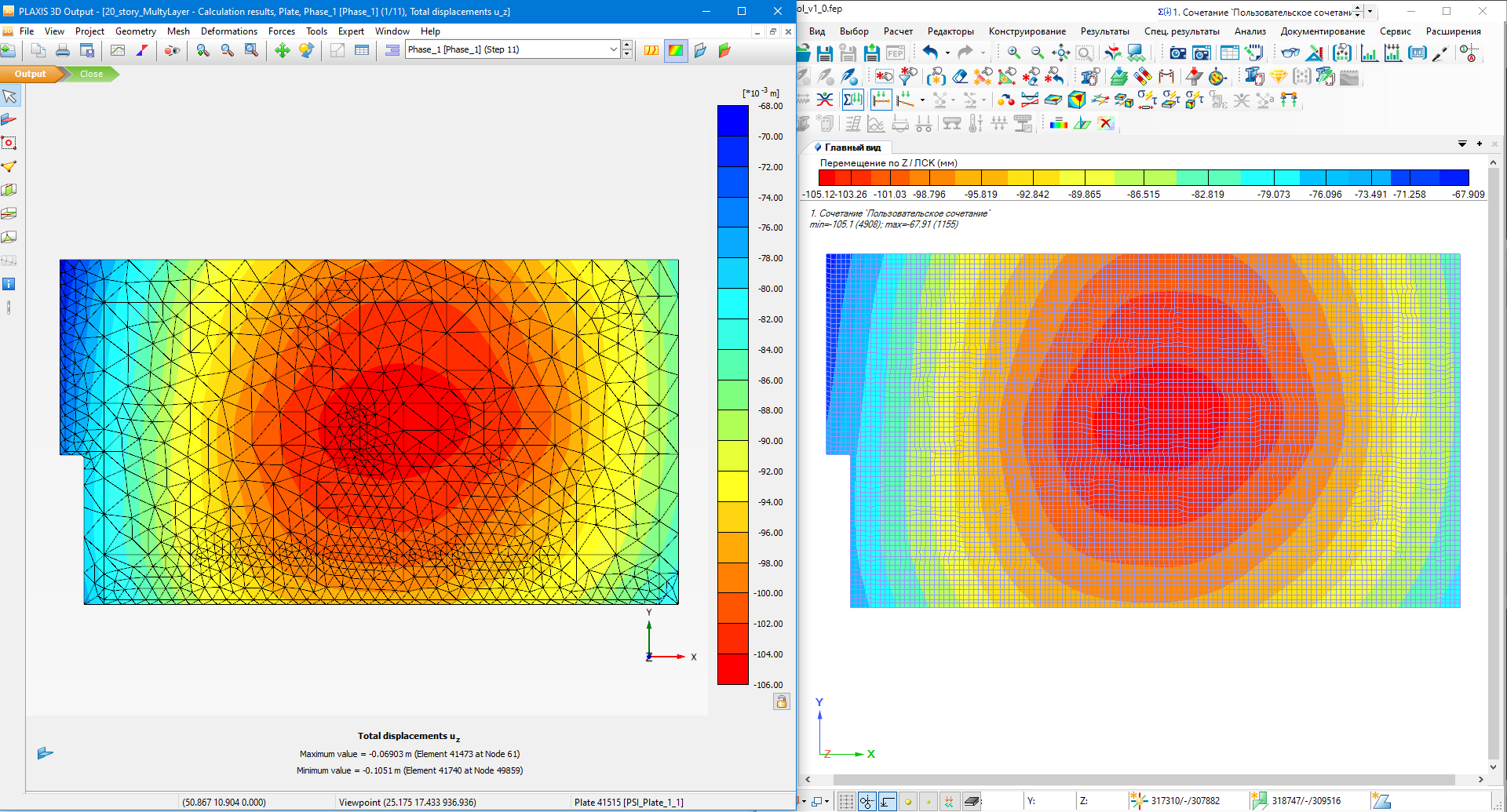
Foundation slab deformations in PLAXIS 3D (left) and LIRA 10 (right)
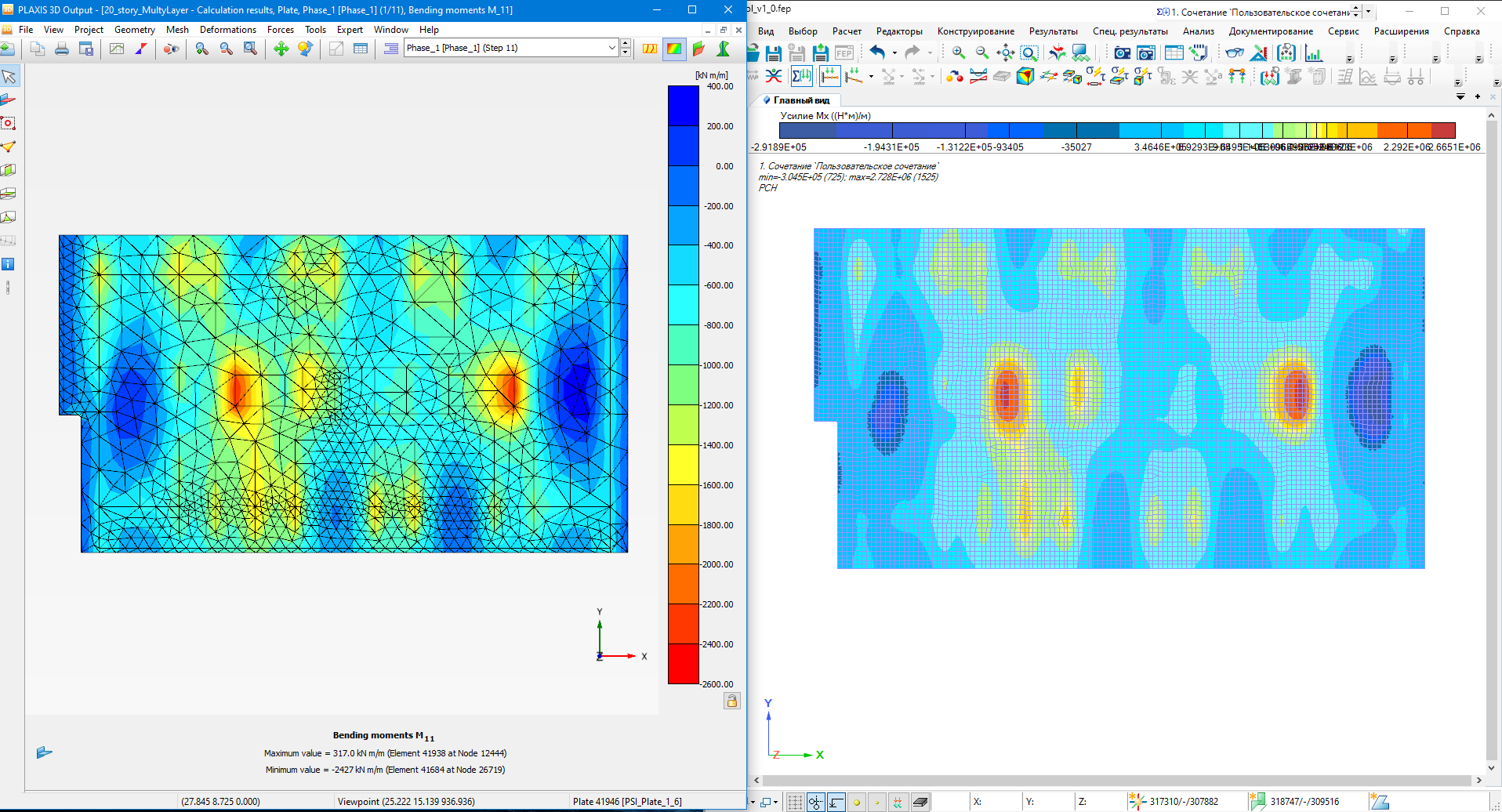
Bending moments in foundation slab in PLAXIS 3D (left) and LIRA 10 (right)
Video: Exporting LIRA 10 model to PLAXIS 3D
Note that the YouTube auto-translated subtitles for your language can be shown
using the settings button in the bottom right menu.
Calculation of hybrid precast/cast-in-place storage tank with pile foundation
(PLAXIS 3D and Autodesk Robot)
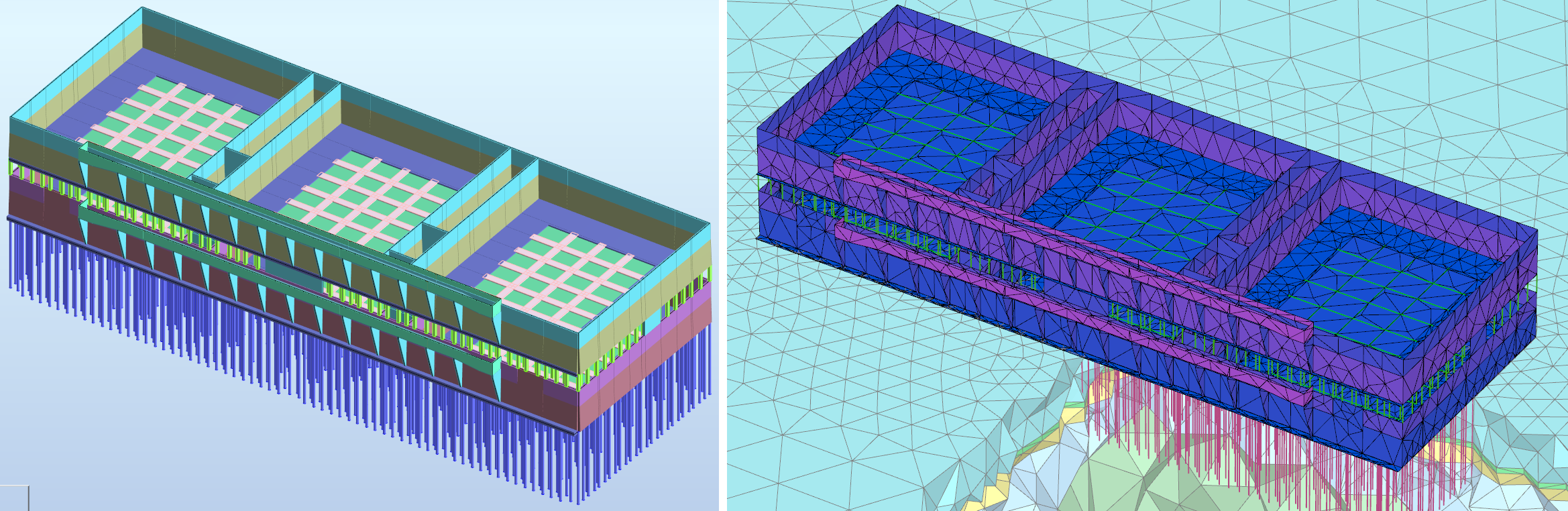
Autodesk Robot model (left) and PLAXIS 3D model (right)
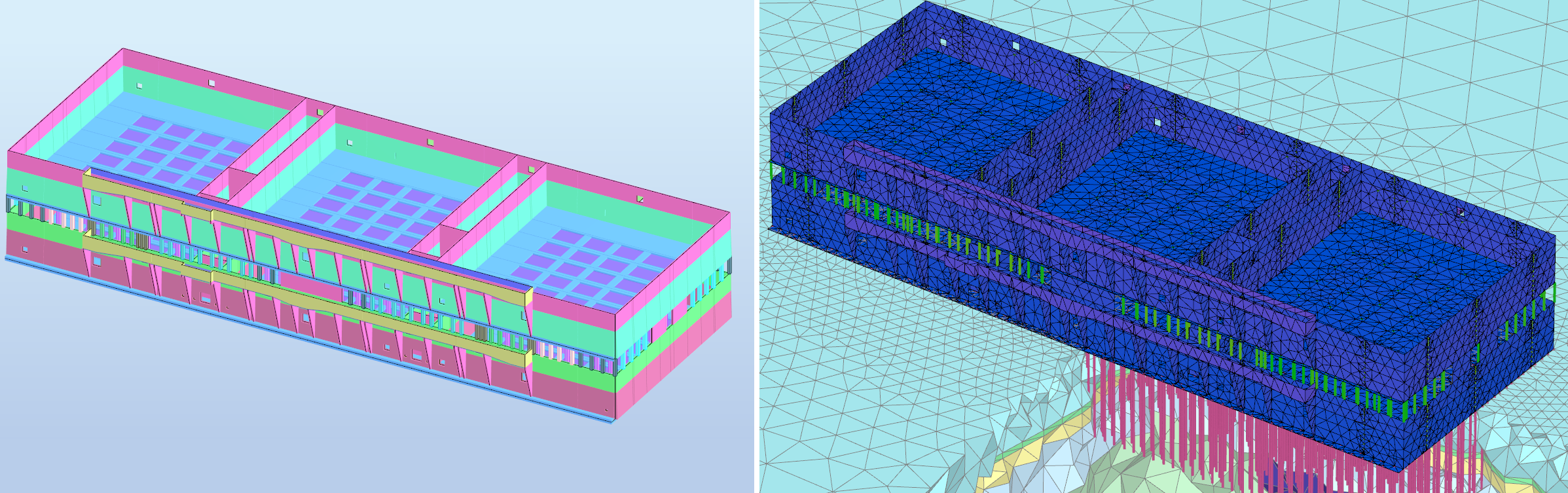
Autodesk Robot updated model (left) and PLAXIS 3D updated model (right)
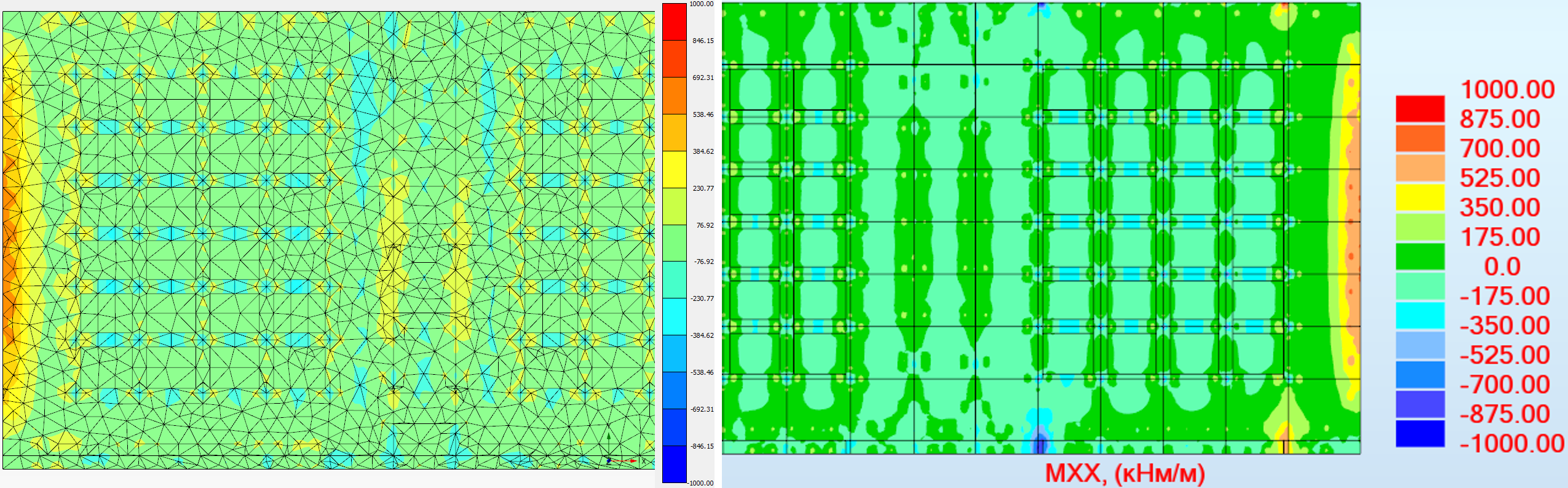
Bending moments in foundation slab in PLAXIS 3D (left) and Autodesk Robot (right)
Calculation of the influence of two structures on each other
(PLAXIS 3D and SAP2000)
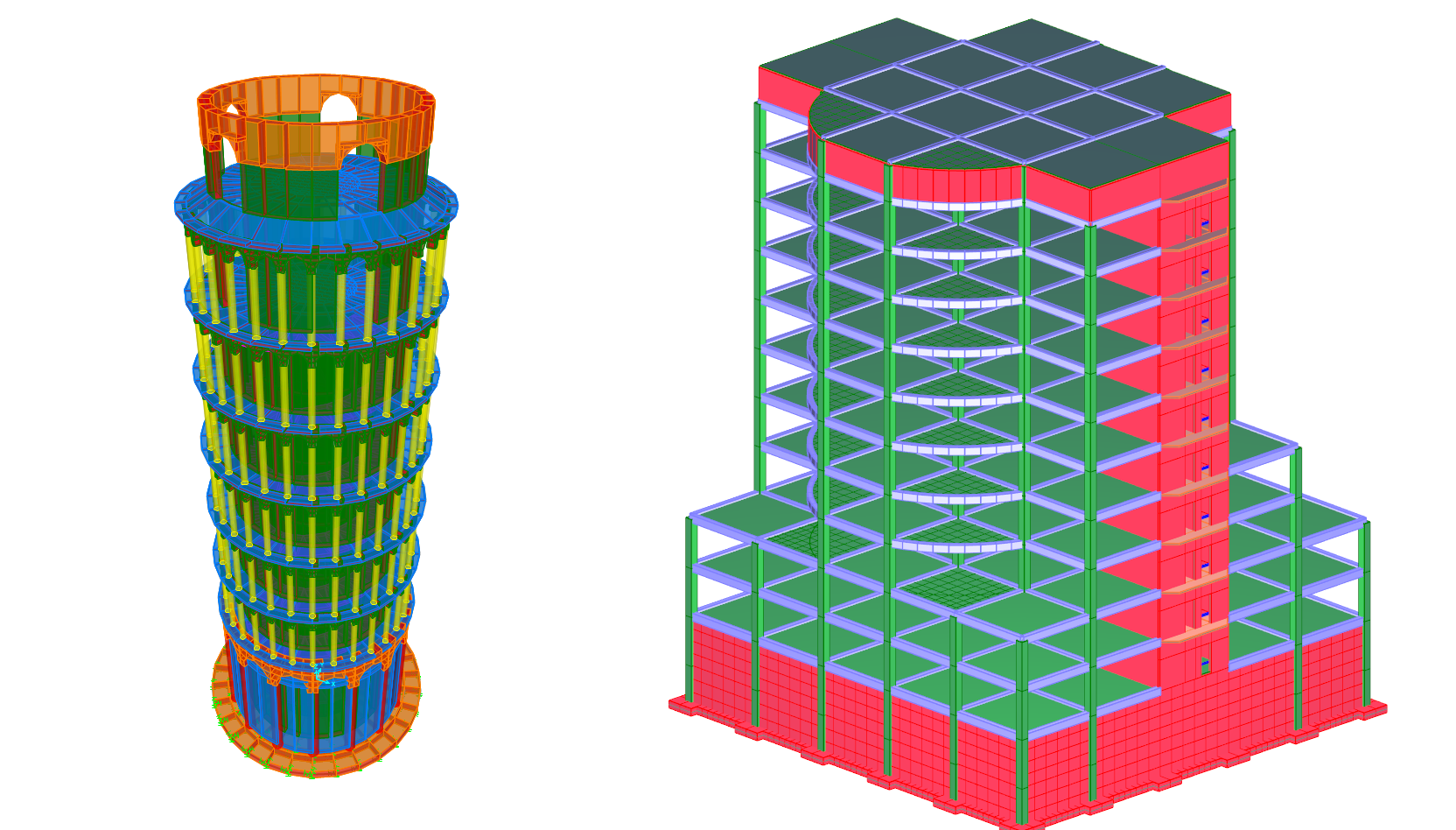
Tower and building models in SAP2000
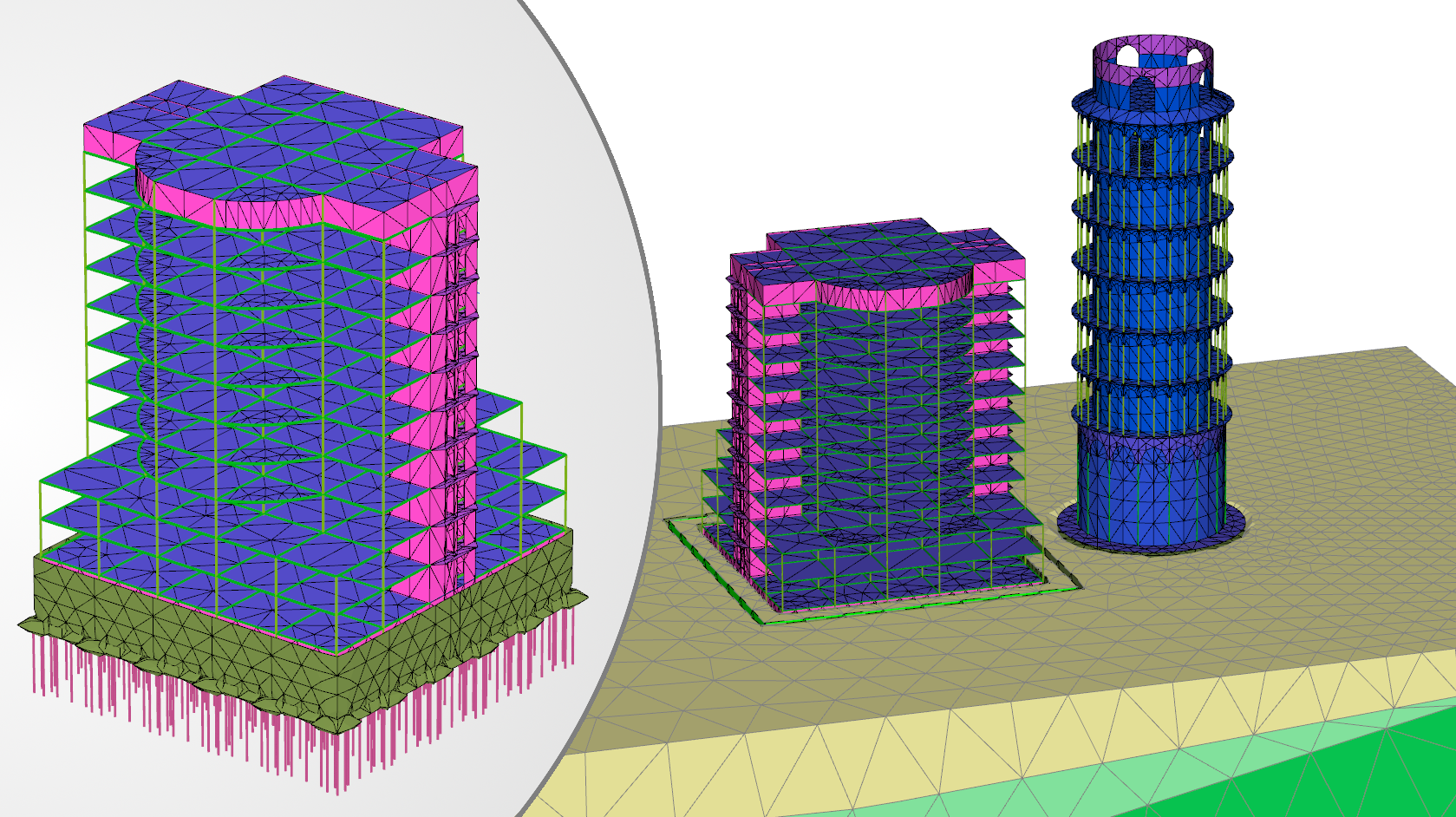
Tower and building models exported from SAP2000 to PLAXIS 3D
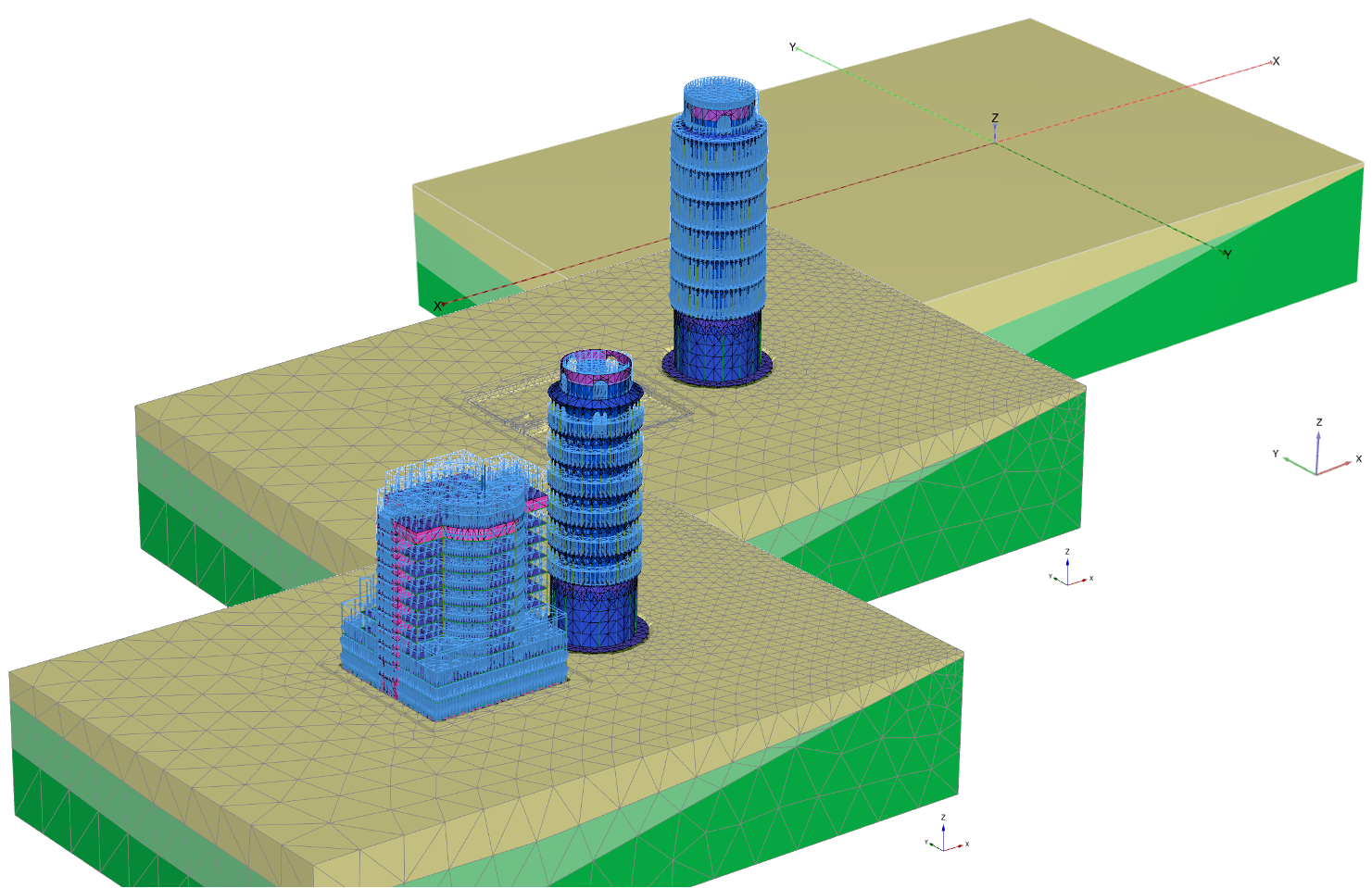
Stages of construction in PLAXIS 3D
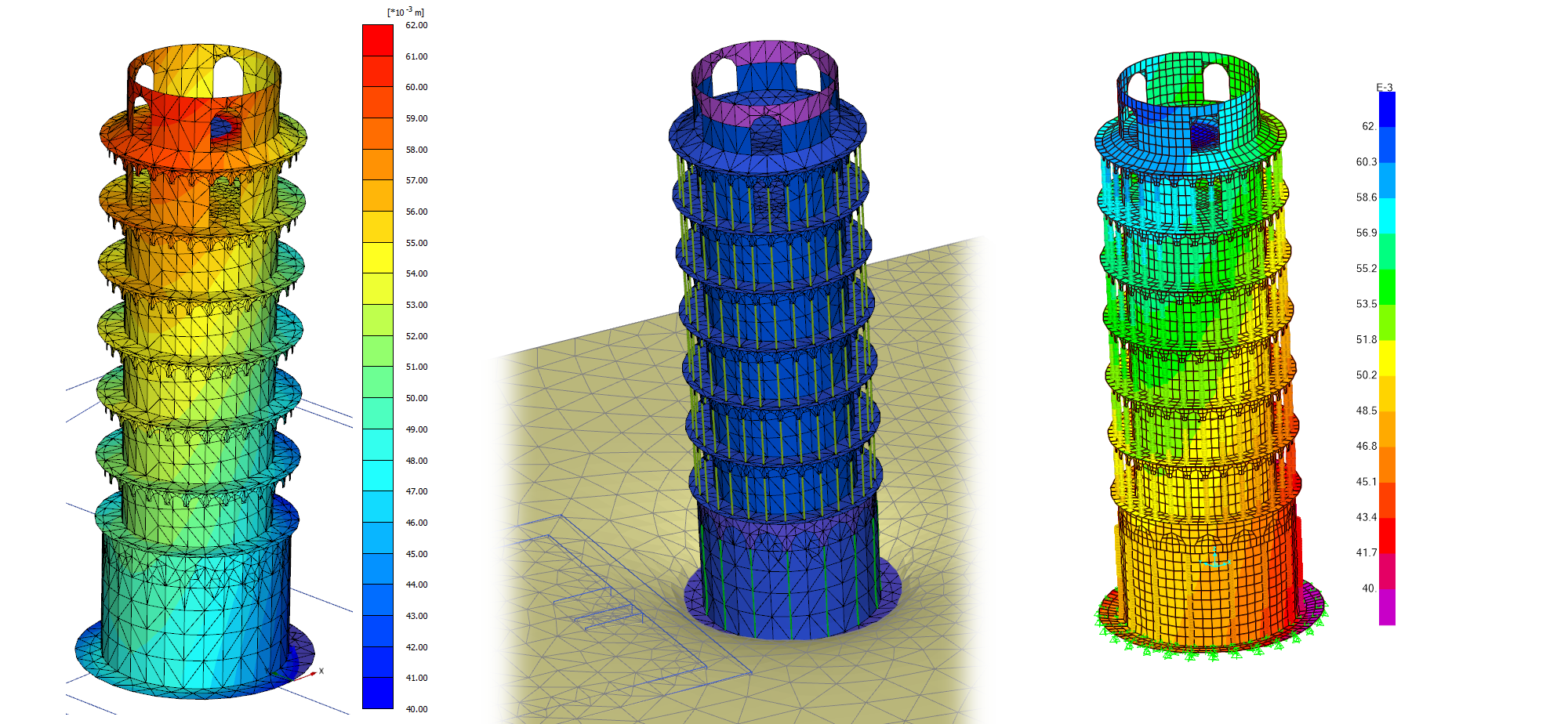
Tower displacements in PLAXIS 3D (left) and SAP2000 (right)
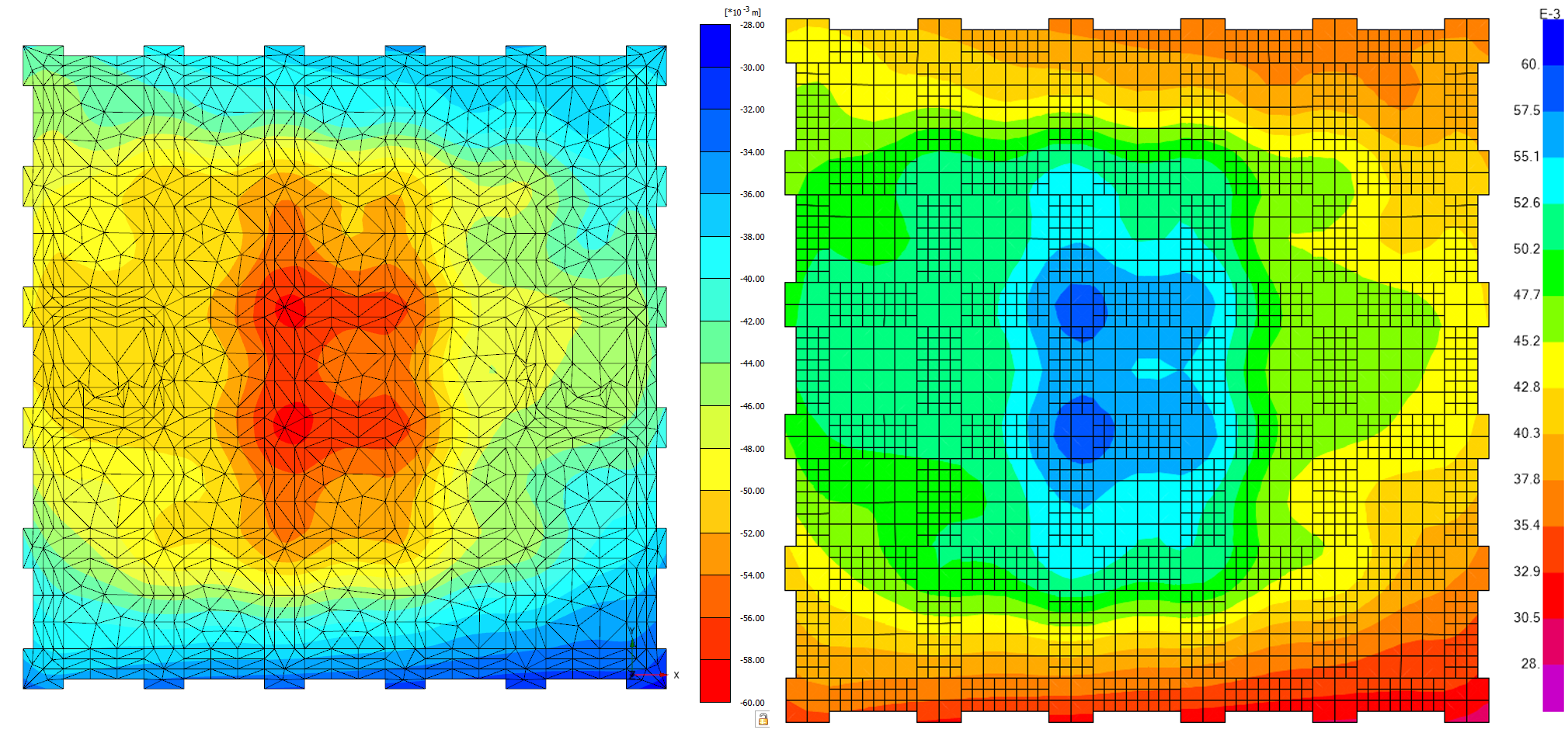
Foundation slab deformations in PLAXIS 3D (left) and SAP2000 (right)
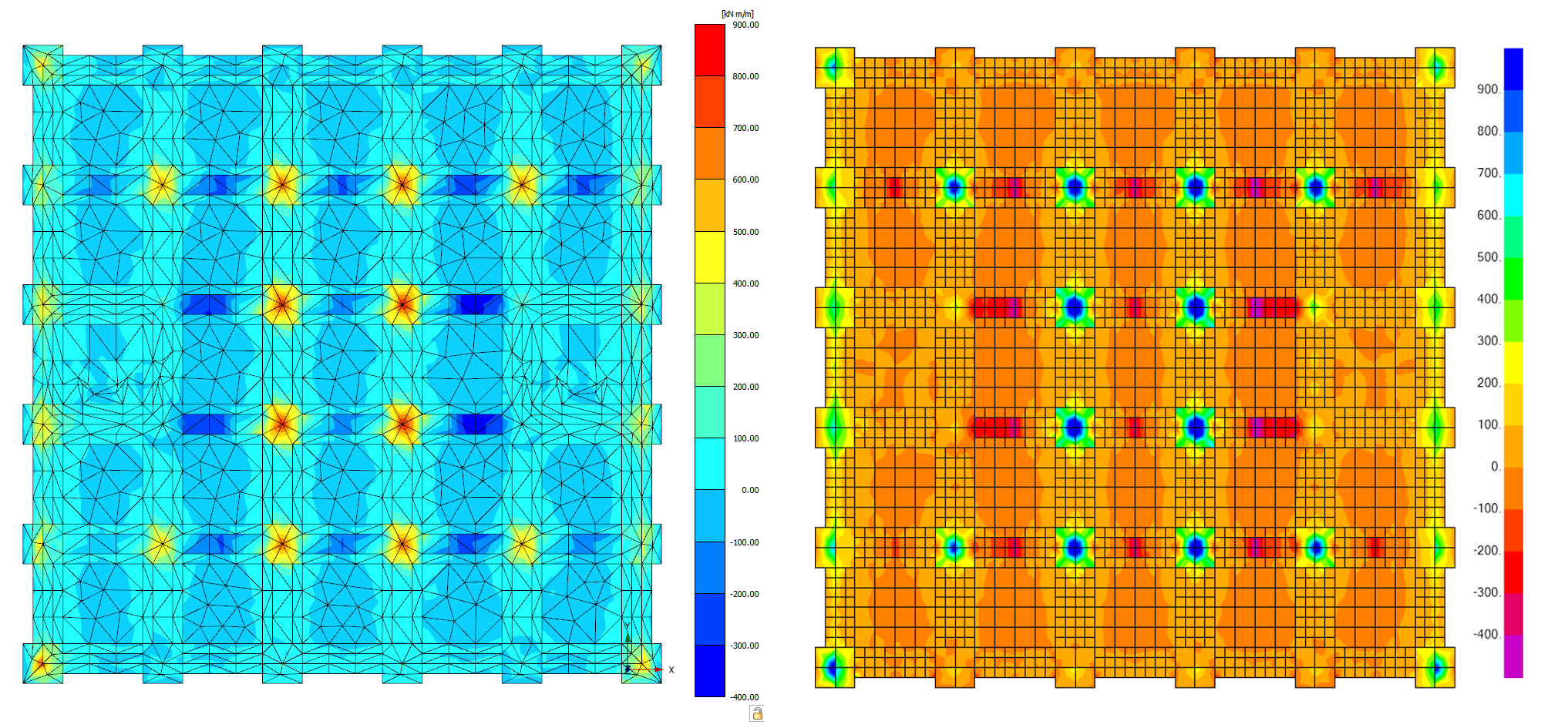
Bending moments in foundation slab in PLAXIS 3D (left) and SAP2000 (right)
Video: Exporting SAP2000 model to PLAXIS 3D
Note that the YouTube auto-translated subtitles for your language can be shown
using the settings button in the bottom right menu.
Press Here To Get PLAXIS-Structure Interaction
All questions about PLAXIS-Structure Interaction can be addressed to our specialists by phone +7 (812) 321-00-55 or by email to psi@nipinfor.ru.